Attempting to run the RPG game Wuthering Waves on the Steam Deck has proven to be an arduous task. Despite efforts to work around its Epic Games Store release and using Proton GE to run the game’s launcher, the actual launching of the game itself has remained elusive. Even after trying various software combinations, compatibility tools, and deep diving into installation folders, the game still fails to boot. It is evident that troubleshooting this issue has hit a dead end, leading to the acknowledgment of defeat.
While it is possible to install the Epic app directly or through Lutris, and even access the launcher by obtaining the standalone Windows installer from the Wuthering Waves website, these efforts have not yielded success in launching the game. Despite locating the launcher’s executable file, adding it as a non-Steam game, and configuring it to launch with the latest Proton GE version, the game fails to start. The repetitive loop of the launcher’s “Start” button returning to itself after a brief moment of inactivity signifies a major roadblock in the gameplay experience.
Reinstalling the game, switching Proton versions, and running the Epic launcher concurrently in the Steam Deck’s Desktop Mode have all proven to be ineffective solutions. The persistence of this issue highlights the challenges and frustrations that arise with compatibility problems on the SteamOS platform. Despite the continuous efforts made by Valve and game developers to enhance compatibility, encountering situations where games simply refuse to run on SteamOS is not uncommon.
One potential workaround for players unwilling to wait for a possible fix to Proton or the game itself is to run the Android version of Wuthering Waves on the Steam Deck using Waydroid. This method involves creating a simulated Android environment within the Linux-based SteamOS, a complex process that involves extensive command-line operations. While patience may eventually lead to success, the intricate nature of this workaround may deter some users from attempting it.
Closing Remarks and Reflection
The journey to run Wuthering Waves on the Steam Deck has been fraught with obstacles and setbacks. Despite exhaustive attempts to troubleshoot and adapt various workarounds, the ultimate goal of playing the game on the Steam Deck remains unattainable. The frustration and disappointment experienced in this process serve as a reminder of the challenges posed by compatibility issues in gaming platforms. While the possibility of a solution emerging from the community remains, the current state of failed attempts underscores the complexity of achieving seamless gameplay on the Steam Deck.
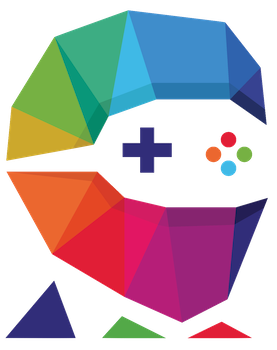

Leave a Reply