Microsoft Phone Link is introducing a new feature that allows users to select and copy text from images synced from their Android phones. This feature is currently available in the Release Preview Insider builds and will soon be rolled out to all users.
Phone Link, also known as Link to Windows on the phone side, enables users to sync calls, messages, notifications, and images, as well as mirror their entire phone screen on a Windows computer. While the functionality is more limited with iOS devices, only syncing notifications, messages, and calls over Bluetooth, it still offers some level of integration for Apple users.
The Windows Snipping Tool introduced text extraction capabilities last year around the same time Phone Link received image share notification updates. Prior to this latest feature, it was already possible to extract text from phone photos using the Snipping Tool. However, the new update streamlines the process and allows users to perform text extraction directly within the Phone Link app.
I had the opportunity to test the OCR capabilities of Phone Link in version 1.24051.91.0 on Insider Preview Build 22635.3646 (Beta Channel). While the OCR performance was decent, it did show more errors compared to text extractors on Samsung or Apple devices when converting a photo of a book page into text. For longer passages, it may be more reliable to utilize cross-device copy and paste functionality, extract the text on the phone itself, and transfer it to the PC separately.
The new Microsoft Phone Link feature for copying text from images is a convenient addition for users seeking to streamline their workflow and enhance productivity. While there are areas for improvement in terms of accuracy, the overall functionality and integration with Windows computers make it a valuable tool for those looking to seamlessly transfer and manipulate text from their mobile devices. As technology continues to advance, features like these highlight the ongoing efforts to bridge the gap between different platforms and devices for a more cohesive user experience.
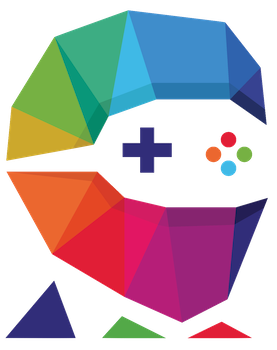

Leave a Reply