Lux has recently introduced a new video capture app called Kino, specifically designed for iPhones. This app aims to provide professional-level features for videographers and filmmakers, catering to the needs of users looking to enhance their video quality and production.
One of the standout features of Kino is its “Instant Grade” feature, which allows users to shoot footage with preset grades. Additionally, users can record in Apple Log format within the app and apply presets during the editing process. Kino also offers AutoMotion, which automatically selects the best exposure settings for cinematic motion blur, making it easier for users to achieve professional-looking results.
Moreover, Kino allows users to add Look Up Tables (LUTs) to alter the look of their footage using mathematical formulas. Users can also create and add their own custom LUTs, a feature that is notably absent from Apple’s Final Cut Pro iPad app. This level of customization gives users the flexibility to fine-tune their videos according to their creative vision.
According to the developers, Kino does not collect or analyze user data, ensuring a level of privacy and security for users. Additionally, there is no generative AI training within the app, further protecting user data and ensuring a safe and secure user experience.
While Kino’s Log format support is currently exclusive to the iPhone 15 Pro, the app is compatible with any device running iOS 17 or higher. This broad compatibility ensures that a wide range of users can take advantage of Kino’s advanced features and capabilities.
Kino is currently available on the App Store for an introductory price of $9.99, which will increase to $19.99 after the promotional period. This pricing strategy makes Kino an affordable option for users looking to elevate their video content without breaking the bank.
Kino offers a range of features and capabilities that cater to the needs of professional videographers and filmmakers, providing an intuitive and user-friendly experience for enhancing video production on iPhones. With its emphasis on customization, privacy, and security, Kino stands out as a promising addition to the ecosystem of video capture apps available to iOS users.
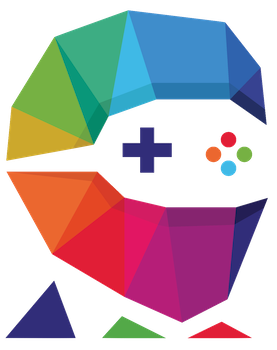

Leave a Reply