If you’re tired of your default “Steve” skin in Minecraft Java Edition, don’t worry – you can easily change it to something more exciting. First, head to the official Minecraft website and log into your Microsoft account. Once logged in, click on the “Account” button in the top-right corner and navigate to “Profile”. From there, find the “Minecraft: Java Edition” box and click on “Change Skin”. You can then choose from a default model or upload a custom skin file of your choice.
Changing your Minecraft skin in Bedrock Edition is just as simple. Open the Minecraft application on your device, go to the main menu, and select the “Dressing Room” option. From there, you can choose from a variety of existing skins to change up your character’s appearance.
While changing your skin in Bedrock Edition is straightforward, Java Edition requires an additional step. If you want to upload a custom skin file, you’ll need to download it from a trusted source. There are numerous websites that offer pre-made Minecraft skins for you to choose from. However, make sure to thoroughly vet these sites to avoid any potential risks or malware.
Customizing your Minecraft skin offers endless possibilities for personalizing your gaming experience. Whether you prefer a ready-made skin or want to create your own, the choice is yours. Experiment with different skins to give your character a unique look that reflects your style and personality.
Changing your Minecraft skin is a simple yet effective way to enhance your gameplay and express your creativity. With the variety of options available, you can easily switch up your character’s appearance whenever you feel like it. So go ahead, explore the world of Minecraft skins, and show off your individuality in the game.
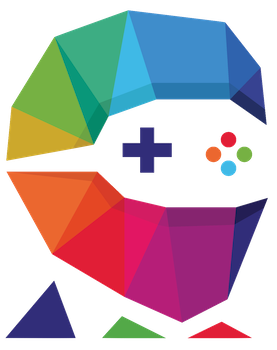

Leave a Reply