In today’s increasingly digital landscape, having the right tools for virtual communication and broadcasting is more important than ever. Among the myriad of options available, the Razer Kiyo Pro USB webcam distinctly stands out for those seeking high-quality video performance. This article explores the webcam’s key features, usability, and overall value, lighting the path for potential buyers navigating the congested tech market.
Light Performance That Stands Out
One of the primary selling points of the Razer Kiyo Pro is its superior adaptive light sensor – the Sony Starvis. This technology enables the webcam to mimic the human eye’s ability to discern detail in various lighting conditions. Gone are the days of grainy video quality, especially during poorly-lit video calls or late-night streaming sessions. The Kiyo Pro’s performance in dim environments is remarkable, allowing users to present themselves in a flattering light—even when the surrounding circumstances might suggest otherwise.
For individuals who often engage in video conferences or live streaming, this adaptive light feature becomes invaluable. The need for professional-quality video has surged, with remote work and online content creation on the rise. With the Kiyo Pro, you can appear polished and well-lit, regardless of the backdrop, making it an essential tool for both serious and casual users.
The Kiyo Pro offers Full HD video at an impressive 60 frames per second—a remarkable feat for a webcam typically priced under $100. This output goes beyond standard resolutions, providing fluidity and clarity that can enhance any streaming or conferencing experience. However, users must note that while this webcam excels in performance, it sacrifices certain features for the sake of image quality. Unlike its predecessor, the original Kiyo, the Pro model does not come equipped with an integrated ring light. While this might be disappointing for some, the promise of a well-defined image may justify the omission.
Streamers, podcasters, and remote workers will appreciate this aspect, as they can ensure their streams are professional and engaging without investing in multiple devices. The decision ultimately lies with the user: would you prefer a decent quality video with built-in lighting or superior clarity with the need for external light sources? The answer may vary based on individual requirements and environments.
Another notable feature of the Razer Kiyo Pro is its adjustable field of view, which offers 103°, 90°, or 80° settings. This adaptability allows users to curate their video frame according to needs—whether you’re in a tight space or wish to showcase a broader background. For gamers or content creators who have a meticulously designed backdrop, a wider frame enhances the aesthetic and allows for a view of their personal branding.
Conversely, for those who want to shield viewers from any unsightly mess—say, an unkempt workspace or laundry pile—the ability to narrow the FOV can be particularly advantageous. This option makes the Kiyo Pro an ideal choice for various settings and purposes, ensuring that it can cater to different user preferences dynamically.
Despite its many strengths, no device is without its flaws. One commonly reported downside of the Kiyo Pro is its fold-out base mount. While it’s designed for convenience, many users find it awkward, particularly when trying to position the webcam at eye level. This design might deter users accustomed to stability, as the balance can be easily affected by cable placement or movement.
Additionally, the webcam’s HDR capabilities, which allow for richer colors, come at the compromise of frame rates; HDR video can only be captured at 30 fps. This limitation can be a setback for creators who seek fast-paced, dynamic content, where smooth motion is critical.
The Razer Kiyo Pro USB webcam presents an undeniable upgrade in the realm of virtual interactions and streaming. With its pioneering light performance, customizable field of view, and fluid video capabilities, it serves as a frontline tool for video calls and broadcasts. However, users must weigh its benefits against the possible drawbacks that come with its unique design and functional limitations. If quality over convenience is your goal, the Razer Kiyo Pro might just be the perfect match for your technological needs. For a price point below $100, it’s hard to argue against its overwhelming value proposition.
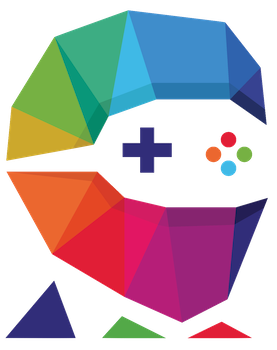

Leave a Reply