In today’s digital era, Artificial Intelligence (AI) has become nearly ubiquitous, firmly entrenched within our day-to-day technology usage. Whether you’re typing a document on your laptop, sending messages from your smartphone, or browsing social media, AI functionalities are often just a click or tap away. Recently, with the introduction of Apple Intelligence across its range of devices including iPhones, iPads, and Macs, users are left questioning its practical applications and overall necessity.
Despite the advancements heralded by Apple Intelligence, user reception appears to be lukewarm at best. A significant portion of iPhone users—approximately three-quarters according to recent surveys—express skepticism about the value that these AI features deliver. This widespread ambivalence speaks volumes about the user experience linked to new technologies. Many individuals seem to struggle with the tangible benefits of features such as enhanced writing tools and automated notification summarization.
This disconnect between technology and user engagement highlights a critical gap—if users don’t see the purpose or benefit of these features, adoption will inevitably decline. It raises the question: are these AI enhancements merely shiny new toys or do they truly address any genuine needs? Furthermore, the AI functionality consuming 7GB of storage poses another hurdle, especially for those who prioritize space and performance on their devices.
Despite the mixed sentiments surrounding AI integration, Apple has designed its AI tools with user choice in mind. Unlike some competitors, Apple allows users to opt-in to these features and provides straightforward pathways for disabling them. This level of control is refreshing in an age where other tech giants have been known to bundle AI tools with little regard for user preference.
If you’re among those who prefer a more stripped-down experience devoid of AI functionalities, disabling specific features is relatively straightforward. For instance, users can navigate to the Apple Intelligence settings and manage what features they want to turn off. Features such as the ChatGPT extension, writing tools, and AI-assisted notifications can each be toggled individually, offering a customized experience rather than a one-size-fits-all approach.
While managing AI settings might seem daunting, Apple has curated guidelines to facilitate this process. For instance, disabling the AI-smarts integrated with Siri involves a couple of taps in the settings menus. Similarly, unwanted notification summaries can be lifted from your experience by simply altering notification settings.
However, certain features require more layered steps to disable. For instance, to turn off writing tools, users must venture through Screen Time settings. This shows that while Apple gives users the ability to manage AI features, the process can sometimes be cumbersome. It is important for tech companies to ensure that turning off features is as seamless as enabling them, as consumer frustration often arises when tasks become unnecessarily complex.
One critical aspect to consider is the storage implications of enabling Apple Intelligence features. The initial download of AI models takes up significant space on devices, which can complicate their functionality, particularly for users with limited storage capacity. Users who seek to entirely remove the AI functionalities face the prospect of resetting their devices to free up space—an inconvenient and sweeping measure for many.
This raises valid concerns about data management practices. For many users, the fear of losing significant personal data while reconfiguring device settings stands in stark contrast to the allure of customization.
Looking ahead, it’s clear that AI will continue to evolve within Apple’s ecosystem, with various updates and feature rollouts in the pipeline. The challenge for Apple will be to maintain user control while simultaneously adding new functionalities that genuinely enhance the user experience. Balancing technological advancement with user autonomy will be pivotal as the competition in the tech landscape intensifies.
As we navigate the increasing integration of AI on our devices, it becomes essential to weigh the benefits against the intricacies that accompany them. Apple’s stance of allowing users to opt-in and opt-out of AI features is commendable, yet transparency and simplicity in managing these settings will be crucial for consumer trust and satisfaction moving forward. Ultimately, the effectiveness of AI on Apple devices will hinge not only on technological innovation but also on the user’s ability to tailor their experience according to personal preferences and requirements.
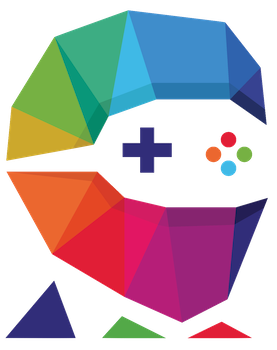

Leave a Reply