Microsoft’s latest deployment of AI tools within Windows 11 signifies a bold step toward reshaping how we interact with our computers. The introduction of Copilot Vision, an advanced screen-scanning feature, exemplifies how artificial intelligence can elevate everyday user experience from passive engagement to proactive assistance. Unlike traditional software that merely responds to commands, AI-powered tools like Copilot Vision analyze the entire visual landscape of your desktop—websites, applications, images, and more—and intelligently interpret their content.
This shift from simple command-response models to contextual comprehension is transformative. When users can ask questions about visual data directly on their screen—ranging from clarifying the contents of a complex diagram to editing photos—Windows becomes a collaborative workspace rather than just an operating system. The potential here extends beyond convenience; it positions Windows 11 as an intelligent partner capable of understanding user intent at a granular level. This is especially evident in features such as the Snap AI tools, which allow for precise editing of images or automatic enhancements, streamlining creative workflows that previously required multiple third-party applications.
However, it’s essential to approach this with a critical lens. Relying heavily on AI to interpret visual data introduces vulnerabilities around privacy and data security. AI’s capacity to scan everything on your screen raises concerns about how this sensitive information is stored, analyzed, and potentially shared. The responsibility falls on Microsoft to ensure robust safeguards are in place. Without transparent privacy policies and strict data handling protocols, these intelligent features could become a Pandora’s box of unintended data breaches or misuse.
AI as a Control Hub: Making Windows More Intuitive and Autonomous
One impressive aspect of Microsoft’s AI rollout is the proliferation of tools that empower users to perform tasks with minimal effort. The new AI-driven “agent” in Settings, enabled on Snapdragon-powered Copilot Plus devices, embodies this vision by allowing users to vocalize commands such as enabling quiet hours or connecting Bluetooth devices. This feature turns passive settings into active tasks, slashing navigation time and reducing frustration, especially for users who struggle with traditional menu traversal.
Complementing this, Microsoft is enhancing the “Click to Do” feature, which facilitates quick actions based on context-sensitive prompts. For instance, effortlessly summarizing text or scheduling meetings by simply clicking and selecting content demonstrates how AI bridges the gap between user intention and task execution. Yet, we must ask: does this reliance on automation diminish user agency? While convenience is valuable, over-automation risks creating a passive user base less adept at understanding underlying processes or troubleshooting when AI falters.
Furthermore, features exclusive to Copilot Plus PCs, like the AI-generated stickers in Paint or the object selection tool, push the boundaries of creative AI integration. They hint at a future where artistic expression is partly driven by intelligent machines, expanding creative possibilities but also raising questions about authenticity and originality. Can AI truly understand the nuance of human creativity, or does it merely mimic patterns? The fine line between augmentation and replacement strikes me as a concern that needs to be considered.
Balancing Innovation with Practicality: Universal and Exclusive Features
Microsoft’s strategy appears to be a deliberate blend of universal improvements and device-specific enhancements. For all Windows 11 users, features like the color picker in Snipping Tool and AI-assisted troubleshooting provide immediate practical benefits. These small but meaningful improvements indicate a commitment to refining core functionalities that many users rely on daily.
In parallel, the company’s focus on AI-exclusive upgrades for Copilot Plus PCs reflects a desire to create a tiered ecosystem—where power users with advanced hardware get access to cutting-edge features like AI lighting adjustments or precise screenshot tools. While such differentiation can spur hardware innovation, it risks alienating users unable or unwilling to upgrade immediately. The challenge lies in ensuring that these advanced features do not become only accessible to a privileged few, thereby widening the digital divide.
Moreover, the rollout schedule—planned over the coming month—suggests Microsoft is cautious, perhaps wary of rushing or overcomplicating the user experience. This measured approach can be beneficial, allowing iterative testing and user feedback integration. However, it also means that the full potential of these innovations might be delayed, and early adopters could encounter bugs or usability issues. Transparency during this phase is critical; users need to understand what AI can and cannot do, especially in scenarios where misinterpretations could lead to user frustration or data mishandling.
In conclusion, Microsoft’s new wave of AI features for Windows 11 is undeniably a leap toward smarter, more efficient computing. Yet, as with all significant technological advancements, the real test lies in striking a balance—between innovation and security, automation and human control, exclusivity and accessibility. The future of Windows, powered by AI, promises exciting enhancements but also demands cautious stewardship to ensure these tools serve to empower rather than overwhelm their users.
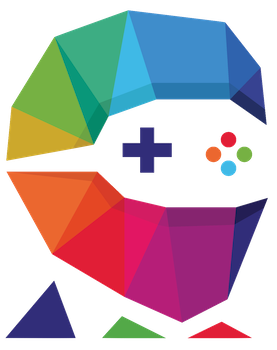
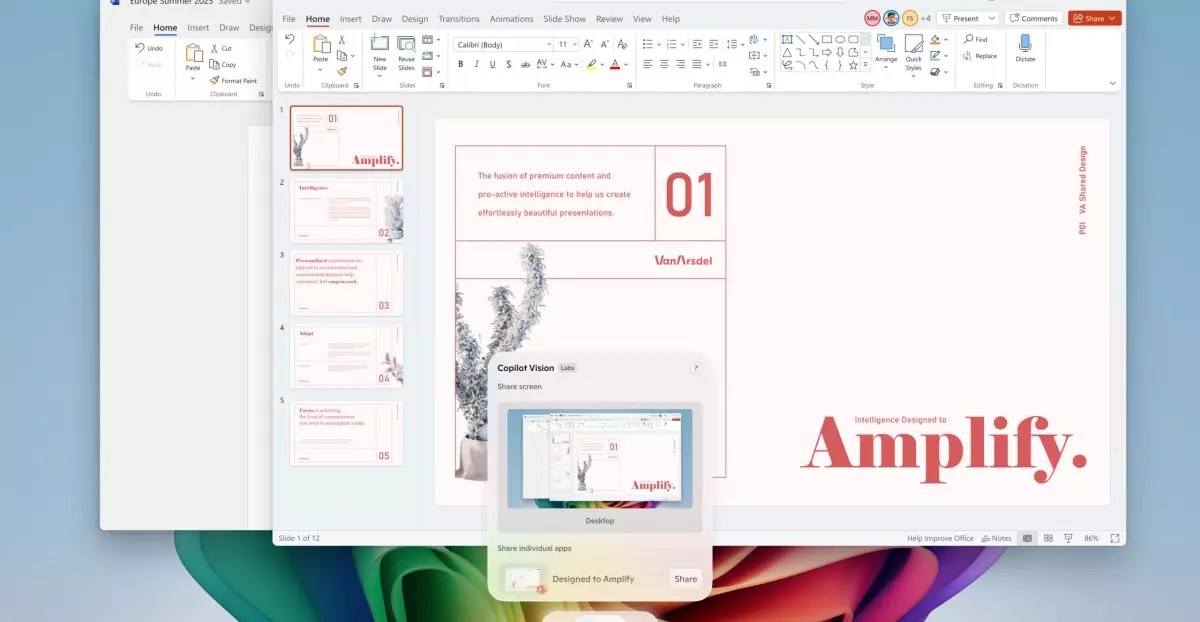
Leave a Reply