In our digital age, where personal information is increasingly vulnerable, safeguarding our data should be a priority. While most users employ basic security measures like passwords and biometric locks, these are often not enough to protect against unauthorized access. Unexpected situations, such as someone borrowing your laptop or opportunistic theft, necessitate robust methods for concealing sensitive files and folders. This article explores effective strategies for hiding your private data on a Windows computer, ensuring that it remains confidential from prying eyes.
The Importance of Data Security
Every individual has a right to privacy, which extends to the digital realm. Sensitive documents, personal photographs, and financial information stored on your laptop can pose significant risks if accessed by the wrong person. The consequences of such breaches range from identity theft to blackmail. Therefore, adopting stringent data security practices can mitigate these risks. Not only does hiding your files safeguard your personal information, but it also provides peace of mind. Understanding the best practices for securing your data is critical, particularly in an age where data breaches are becoming increasingly commonplace.
Understanding Hidden Files and Windows Settings
By default, Windows provides a basic feature for hiding files through File Explorer. System files are obscured from view to prevent accidental modifications—an essential safeguard for maintaining system integrity. However, users can leverage this hidden files feature for their gain.
To enable the display of hidden files, users can navigate to the File Explorer options and tweak the visibility settings. Here’s how:
1. Open a File Explorer window.
2. Click on the three dots in the toolbar to access the menu.
3. Select ‘Options’ and then proceed to the ‘View’ tab.
4. Choose the option to ‘Show hidden files, folders, and drives’ and click OK.
Conversely, to hide your files, right-click on the desired item, select ‘Properties’, navigate to the ‘General’ tab, and check the ‘Hidden’ box. This will effectively obscure those files from regular browsing activity. However, this method is not foolproof; discerning users can easily reverse these settings, making it an unreliable means of maintaining privacy.
For a more secure method, consider employing third-party software designed specifically for safeguarding sensitive information. One of the leading applications in this arena is Folder Lock, a robust tool that not only conceals but also encrypts files within a secure ‘locker’. This tool is designed to ensure that, while others may see that something is hidden, they cannot access the locked content without the correct credentials.
Installing Folder Lock is straightforward. Users can choose to store their locker in a discreet location within their file structure—far away from typical document folders or the desktop. The initial setup requires an email and password, which serve as access points to the locker. Once locked, the content is invisible to anyone who might access File Explorer while the program isn’t running.
Folder Lock also provides an extra layer of utility through its ‘Secrets’ section, which allows users to store passwords, secure notes, and credit card details—all encrypted using AES 256-bit encryption. Additionally, it offers a file shredding feature for permanently deleting data, ensuring that it cannot be recovered by any means.
Ultimately, effective data protection requires a holistic approach. Start by considering what files you actually need to hide and understand the implications of having them stored on your device. In addition to using applications like Folder Lock, regularly review your security practices. Ensure that your operating system and any installed software remain updated to ward off potential vulnerabilities.
Consider implementing routine backups of your sensitive files to a secure cloud storage solution. Not only does this provide a failsafe in case of device theft, but it also offers an added layer of security. Remember that even seemingly innocuous files can sometimes hold sensitive information; being proactive in data security means leaving no stone unturned.
While Windows offers basic tools for hiding files, they are often insufficient against determined intruders. A multilayered approach—utilizing third-party software, avoiding complacency with system settings, and maintaining regular backups—is essential for effectively safeguarding your digital life. By taking these steps, you can ensure that your private data remains confidential, protecting yourself against the ever-growing threats of the digital world. Your peace of mind is worth the effort.
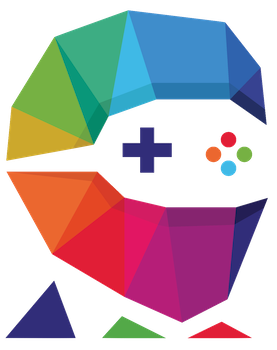

Leave a Reply