The Steam client beta has recently unveiled a new feature that allows users to mark games in their Steam library as private. This functionality is beneficial for individuals who may have certain games in their collection that they prefer to keep hidden from others. Whether it’s for personal reasons or to prevent spoilers for friends, this feature enhances users’ control over their Steam Library visibility.
Steam has always provided users with various privacy options for their profiles and games list. However, there are instances where users may want to keep specific games completely hidden. With the new update, users can now mark individual games as private, ensuring that they are not viewable by anyone other than themselves. This privacy extends to the game’s ownership, in-game status, playtime, and overall activity. Users can maintain a visible Steam Library for their friends while simultaneously reserving a few games solely for personal enjoyment.
To mark a game as private, users can follow a simple process. First, navigate to the game’s page and click on the Settings option. From there, select “Manage…” to access additional features for that particular game. This allows users to customize their privacy settings and choose whether or not to display the game in their library.
Apart from the privacy feature, the beta update also introduces several improvements to Steam’s shopping cart functionality. Users can now mark games as private before purchasing them, ensuring that their selected games remain hidden even during the buying process. Furthermore, the shopping cart is now synchronized across all devices, providing a seamless experience for users. Additionally, the update includes “inline gifting,” enabling users to purchase gifts for multiple friends in a single order. These new features conveniently coincide with the Steam winter sale, making it easier and more enjoyable for users to shop for games and gifts.
To take advantage of these new features, users can opt-in to the Steam client beta. To do so, navigate to the Steam settings and locate the “Interface” option. Within this tab, users will find “Client Beta Participation,” which can be selected from the dropdown menu. By enabling the beta update, users gain access to the latest features and improvements before they are officially released.
The recent Steam client beta update introduces a valuable privacy feature that allows users to mark games in their library as private. This improvement offers enhanced control over users’ Steam Library visibility, enabling them to hide games from others. Additionally, the update includes several shopping cart enhancements, creating a more seamless and enjoyable experience for users. To take advantage of these improvements, users can opt-in to the Steam client beta and begin exploring the latest features.
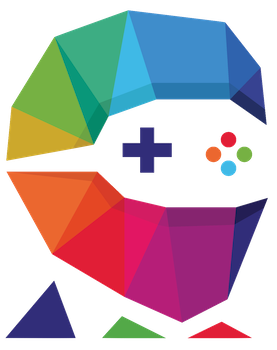

Leave a Reply