Black Myth: Wukong has quickly climbed the ranks to become the most wishlisted game on Steam, even though it won’t be released for another week. This high level of anticipation has players eager to make the most of their time leading up to the launch. One way they are doing so is by utilizing the game’s new benchmarking tool to fine-tune their settings for optimal performance.
The benchmarking tool for Black Myth: Wukong is available for free download on Steam. Interestingly, it does not require players to have pre-ordered the game to access it. The tool has garnered significant attention in its own right, as it has quickly become one of the top-played ‘games’ on Steam shortly after its release, with over 60,000 players at its peak.
The ability to adjust various game settings within the benchmarking tool itself is a standout feature. This allows players to tailor the game’s settings to their specific system configuration well in advance of the game’s release. Testing conducted with high-end hardware configurations, such as an RTX 4080 and Ryzen 9 5900X, has shown impressive performance metrics, with 4K resolution and ray tracing enabled yielding playable frame rates.
The inclusion of advanced technologies such as DLSS, XeSS, and FSR in Black Myth: Wukong is a boon for gamers looking to achieve optimal performance on varying system setups. These technologies provide options for upscaling and frame rate enhancement, ensuring a smoother gaming experience across a wide range of hardware configurations.
With a release date set for August 20, 2024, players are urged to prepare their systems for the launch of Black Myth: Wukong. The game demands a sizable storage space of 130 GB, preferably on an SSD, and recommends the use of upscaling technologies like DLSS, XeSS, or FSR for optimal performance. Meeting these requirements will ensure a smoother gaming experience and enhanced visual fidelity.
Despite the demand for storage space and upscaling technologies, Black Myth: Wukong boasts relatively low system requirements. Players with mid-range hardware configurations may need to adjust settings and utilize upscaling technologies like XeSS to achieve smooth performance. Experimenting with different settings and running the benchmark multiple times can help players find the ideal configuration for their system.
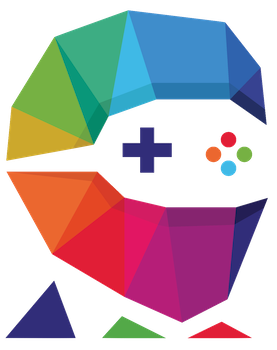

Leave a Reply