Implementing High Dynamic Range (HDR) in PC gaming has always been a bit of a hassle. While the visual effect can be stunning when done right, the process of manually toggling HDR settings on and off can be frustrating. Many users have experienced difficulties with getting HDR to work seamlessly across different games and monitors. Furthermore, the transition between HDR and Standard Dynamic Range (SDR) can often result in a washed-out desktop display, making the overall user experience less than ideal.
Recently, a user by the name of Xtremilicious introduced GameHDR, a user-friendly tool designed to simplify the HDR setup process for PC gamers. The app allows users to create custom shortcuts for their games with HDR enabled. The idea is that by creating a shortcut using GameHDR, HDR will automatically be enabled in Windows when launching a game and disabled when closing it. While the concept of GameHDR is promising, its execution has been met with mixed results.
Upon testing GameHDR on a Windows 11 system, some users found that the app did not function as intended. While it was able to run and point to game executables, the create shortcut feature did not work as expected. Additionally, for games that involved multiple launch processes, such as opening launchers or enabling anti-cheat software, GameHDR fell short in maintaining HDR settings throughout the entire gaming session. This lack of consistency in HDR enablement poses a significant challenge for users looking for a seamless HDR gaming experience.
Despite the setbacks with GameHDR, there are alternative methods available to toggle HDR settings on Windows. For example, a Windows shortcut discovered by hardware expert Dave James has the ability to toggle HDR on and off. While this solution provides some relief, it still requires users to manually remember to use the shortcut before and after gaming sessions. The ongoing struggle to find a universal and simple solution for HDR implementation in PC gaming highlights the complexities of the current PC ecosystem.
HDR has long been viewed as a secondary feature in the realm of PC gaming, with implementations often feeling half-baked. While efforts like GameHDR aim to streamline the HDR setup process, the reality is that achieving a consistent and user-friendly HDR experience on Windows desktops remains a challenge. Unlike consoles and dedicated devices like the Nvidia Shield, PCs face unique hurdles when it comes to displaying HDR content seamlessly. As the quest for a more integrated HDR solution continues, PC gamers may find themselves navigating through a maze of settings and workarounds in pursuit of the ultimate visual experience.
The journey towards achieving effortless HDR implementation in PC gaming is still ongoing. While tools like GameHDR offer a glimmer of hope, the road to a universal and reliable HDR solution remains elusive. As PC gamers continue to grapple with the complexities of HDR setups, the quest for a seamless and immersive gaming experience continues. It is clear that the challenge of implementing HDR in PC gaming is not just a technical one, but also a testament to the perseverance and adaptability of the gaming community.
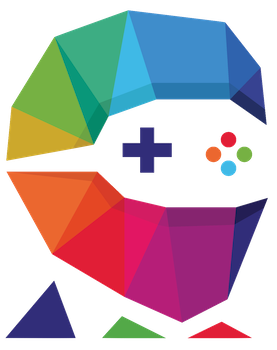

Leave a Reply