With the much-anticipated release of the PlayStation 5 Pro (PS5 Pro), gamers are eager to see how it stacks up against its predecessor. Unboxing this next-gen console brings excitement, but it’s important to note that the PS5 Pro does not come with a vertical stand included in the package. This omission means those who prefer their console standing upright will require a separate purchase if they haven’t already secured a stand for their original PS5. In contrast to the original system—which featured a simplistic and somewhat unstable plastic wedge-shaped stand—the PS5 Pro’s vertical stand design is tailored to provide enhanced stability and aesthetic appeal.
The change in design reflects a more practical approach to console placement. For many gamers, a secure base is paramount to avoid mishaps that can lead to potential damage. The PS5 Pro’s vertical stand is engineered to attach directly to the console itself, resulting in a firmer and more visually striking presentation. Unlike the older version’s stand, which was prone to slight movements, the improved model is secured with screws, offering peace of mind that the console will remain in place during intense gaming sessions. Before diving into the more technical aspects of setting up your PS5 Pro stand, it’s crucial to understand why a stable base enhances the overall gaming experience.
For those who have just unboxed their PS5 Pro and are puzzled over how to attach the new vertical stand, this process is straightforward when followed step by step. First and foremost, ensure that the console is entirely powered off and unplugged. You want to eliminate any risks that might occur during setup, as safety should always be your primary concern.
Locate the small black cap at the bottom of the PS5 Pro. This piece is essential in securing the stand and should be removed carefully with a gentle wiggle. Make sure to keep it in a safe spot to avoid any future inconveniences.
As you explore the box that contains the vertical stand, you will see a robust main base, an additional adapter fashioned for the original PS5, and the crucial mounting screw. If you’re setting up the stand for the PS5 Pro, you can disregard the adapter. Conversely, for those who still own the original PS5 (model CFI-1000), the adapter will be essential.
Begin by flipping the console upside down. This orientation is crucial for ensuring that the stand aligns properly. You will note two key markings on the vertical stand’s base: one marked with a triangle and circle, and the other labeled with a square and cross. Depending on your model, you will need to match these markings to their respective slots on the console.
For the PS5 Pro, insert the black cap that you previously removed into the triangular and circular hole on the stand. Ensure that this is done securely. If you are setting up the original PS5, you’ll want to place the cap into the hole denoted by the square and cross.
Align the stand’s base with the console’s base, utilizing the width of the stand as a guide to achieve proper positioning. Once aligned, insert the mounting screw and tighten it thoroughly. A handy tip here is to use a coin to apply the necessary torque, ensuring that the screw is secured tightly as you finish the final rotations.
The PS5 Pro’s vertical stand upgrade not only provides a more secure foundation but it also elevates the overall aesthetic of your gaming setup. While the omission of a stand in the packaging may have initially confused users, the installation process is now more streamlined and reliable than ever. By adhering to these guidelines, gamers can enjoy their new console with the confidence that it will remain upright and stylish in their dedicated gaming space. Embrace the future of gaming and ensure that your PS5 Pro is set up securely to enhance your gaming experience.
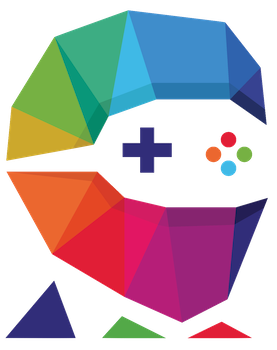

Leave a Reply